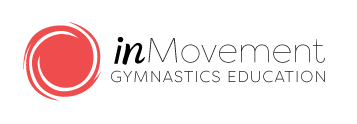Hello All,
Just a reminder that registration will open at 10am and there will be someone in the office from 10 – 2. You can drop by the gym, call, or email during that window. Online enrollment can be completed any time after 10am.
Online Enrollment Step-by-Step Instructions:
1) Kids Classes
- Click here to enter the MindBody portal
- After logging in, it will take you to the “Kids Classes” tab
- NOTE: Please DO NOT begin your enrollment on the “Online Store” page as it will allow you to purchase a class series but will not enroll you in class!
- Make sure the date at the top of the page corresponds with the start of your session (4/2 for Queen Village, 4/9 for Bella Vista)
- You will then select the class you are enrolling for
2) Make Reservation For
- On the next screen you can choose to enroll yourself or someone else
- If your account is in your child’s name, select “Myself”
- If your account is in your name, select “Someone Else”
- enter your child’s full name in the space provided
- make sure the “pay for this client” box is checked
- choose “Enroll”
3) Series or Membership and Siblings
- Here you will select your class series pricing option
- You should choose the regular pricing option for the first child and SIBLING pricing for additional children ONLY
- If purchasing a membership, please be sure to process the membership purchase by itself before trying to enroll in a class in order to receive the discount!
- Proceed and pay
- To enroll a sibling or add another class to the cart:
- scroll to the bottom of your cart and select continue shopping and repeat the steps above
- If you are enrolling in more than one class per week for the same child, enter “DOUBLEFUN” in the Promo Code box at checkout
- If you are enrolling in more than one class per week for multiple children, call us at (267) 239-0844
4) View Your Schedule
- PLEASE do not forget to “View Your Schedule” once you complete your purchase and make sure that your class series pricing option has been assigned to the correct class!
- We will be double checking all enrollments on our end but this will help us tremendously to prevent registration snafus...
If you have any questions, please do not hesitate to reach out to us directly!